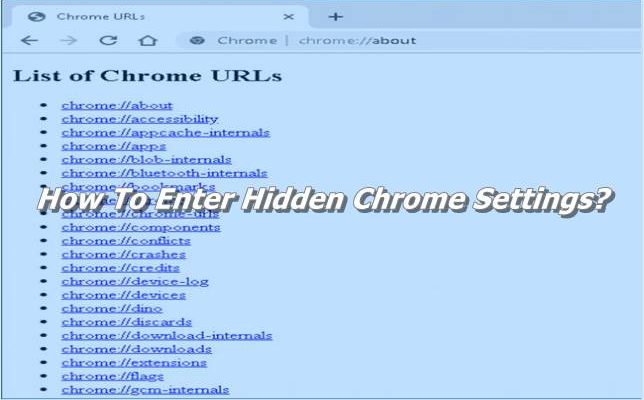How To Enter Hidden Chrome?
How to enter hidden Chrome is a browser that’s easy to use and configure. Behind the settings that appear in Chrome, there are many pages where you can access hidden settings. You can think of hidden settings as a web page and access them from the address bar.
All advanced, hidden settings are available on the chrome://about screen.
Enter “chrome://about” in your address bar. You can see a list of all Chrome’s internal pages on this screen.
Experimental features and more
chrome://flags Chrome’s most popular settings screen. Experimental settings let you explore beta features in a simple transition, so you can return to a stable environment if problems occur.
There are all kinds of hidden features here. Remember that these are features that are still in the trial phase. The settings you make on this screen may cause Chrome to work, and the tested components can before the stable version.
Get detailed system information
chrome: //system If you are looking for specific details on Chrome, you can access them on the system screen. You’ll find everything from software and hardware versions to details about all hardware in the system.
Real-time network monitoring
chrome://net-internals If you’re looking for some advanced details about Chrome’s network usage, this is where you’ll find them. You can also access detailed information such as DNS cache cleaning, Proxy settings.
chrome://inspect This screen is helpful if you want to learn a little about what Chrome is doing behind the scenes. It’s for developers, but if you want to take a closer look at what’s going on in Chrome’s background, this is an excellent page to start researching.
You can access all hidden settings on the Chrome About page. You can use our site for all questions and problems with Chrome.
We recommend you read our previous How To Delete Redirect Virus Download article.