🔥Enhance your PC’s performance with a free Defraggler download. Streamline your system’s efficiency for faster and more reliable operation. 🚀
Defraggler Download
Defraggler, a tool designed to increase your computer’s efficiency through defragmentation, is essential for maintaining your system’s optimum performance. By reorganizing the data on your hard drive, Defraggler helps in reducing the time it takes for the system to access files and thus speeds up operations.
Introduction to Defraggler
What is Defraggler and How Does It Work?
Defraggler is a defragmentation utility developed by Piriform, which enables users to organize files on their hard disk for quicker access. Unlike conventional defragmentation tools that process the entire drive, Defraggler targets individual files or folders, thereby offering a more tailored and efficient approach.
The Development History of Defraggler
Introduced in the late 2000s, Defraggler quickly became favored for its user-friendly interface and powerful defragmentation capabilities. It stood out by allowing users to see the fragmented files directly, providing transparency and control over the defragmentation process.
Key Features of Defraggler
Advanced File Optimization Capabilities
One of Defraggler’s standout features is its ability to defragment individual files, which is particularly useful for large files that need to be optimized without affecting the rest of the disk.
Customizable Defragmentation Schedules
Defraggler allows users to schedule defragmentation tasks at convenient times, ensuring that maintenance does not interfere with daily computer use.
How to Download and Install Defraggler
Step-by-Step Installation Guide
Downloading and installing Defraggler is straightforward. Users can download the latest version from Piriform’s official website, followed by a simple installation process that includes customizable options for various user needs.
Defraggler download: https://www.ccleaner.com/defraggler/download/standard
System Requirements for Optimal Performance
To run Defraggler effectively, users need a PC with Windows XP, Vista, 7, 8.1, or 10. Minimal hardware requirements make Defraggler accessible to a wide range of computers, from older models to the latest systems.
Comparing Defraggler with Other Defragmentation Tools
Feature Comparison: Defraggler vs Others
While many defragmentation tools offer basic functionalities, Defraggler provides more advanced features like file and folder targeting, detailed reports on disk health, and boot time defrag options.
User Reviews and Market Feedback
User testimonials often highlight Defraggler’s reliability and effectiveness, making it a preferred choice among both casual and power users.
Best Practices for Using Defraggler
Maintenance Tips for Continuous Efficiency
Regular use of Defraggler can help maintain your PC’s performance. Setting up a monthly defrag schedule and running occasional checks on large files can keep your system running smoothly.
Troubleshooting Common Issues
Even the best tools encounter issues, and Defraggler is no exception. Users might experience slowdowns during defrag operations or conflicts with other software. In such cases, checking for updates or reconfiguring settings can resolve most problems.
The Future of PC Optimization with Defraggler
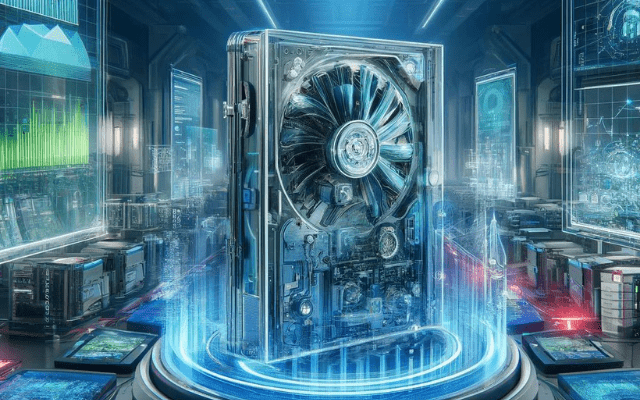
Upcoming Features in New Updates
Piriform continually updates Defraggler, aiming to enhance its capabilities with each release. Future versions are expected to offer even faster defragmentation processes and improved user interfaces.
The Role of Software Like Defraggler in Modern Computing
As hardware technology advances, software solutions like Defraggler are crucial in managing system efficiency. Their role extends beyond simple maintenance to being integral components of system management.
FAQs About Defraggler Download
What is disk defragmentation and why is it necessary?
Disk defragmentation is the process of consolidating fragmented files on your computer's hard drive, allowing it to operate more efficiently.
How often should I use Defraggler on my computer?
For most users, running Defraggler once a month is sufficient to maintain optimal performance, though more frequent use may be beneficial for heavily used systems.
Can Defraggler be used on SSDs?
It is generally not recommended to defragment SSDs, as it can reduce the lifespan of the drive. Defraggler, however, offers tools to optimize SSDs without traditional defragmentation.
Is Defraggler safe to use?
Defraggler is developed by Piriform, known for their robust security measures. It is safe to use as long as it is downloaded from official sources.
What makes Defraggler different from other defragmentation tools?
Defraggler’s ability to selectively defragment files or folders, as well as its detailed visual representation of the defragmentation process, sets it apart from other tools.
Can Defraggler improve the performance of older computers?
Yes, Defraggler can significantly improve the performance of older computers by optimizing file storage on mechanical hard drives.
Conclusion
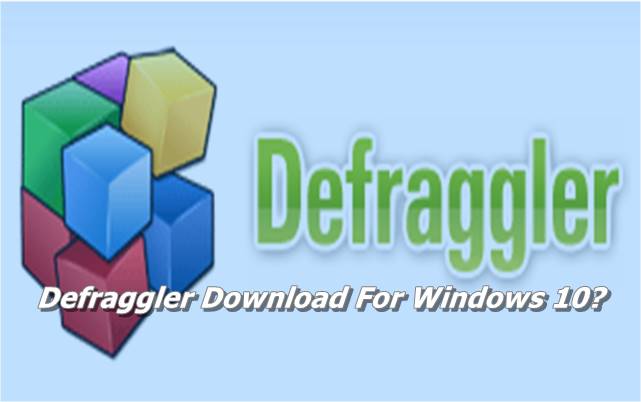
In an era where the efficiency of our digital tools is paramount, software like Defraggler plays a crucial role in maintaining the health and performance of our computer systems. Defraggler stands out from other defragmentation tools with its user-friendly interface, advanced features such as file-specific defragmentation, and the ability to customize defragmentation schedules.
This makes it an invaluable resource not just for tech enthusiasts, but for anyone looking to improve their computer’s functionality and lifespan.
The practicality of Defraggler is evident in its ability to extend the life of older computers, making them more responsive and capable of handling modern applications. For users with newer systems, it ensures that performance remains peak, avoiding the gradual slowdown that affects many computers over time.
In conclusion, whether you’re a casual user looking to boost your computer’s speed or a power user in need of detailed file management tools, Defraggler offers a comprehensive solution that combines reliability, customization, and performance enhancement.
By continuously evolving with user needs and technological advancements, Defraggler remains a significant tool in the arsenal of PC optimization software, dedicated to improving the way we interact with our technology.
Do we recommend that you read our previous CDBurnerXP Download an article?


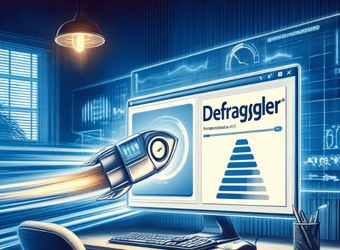







Comments 1