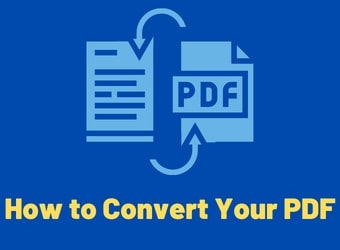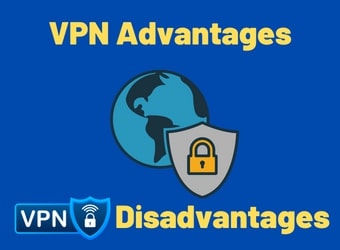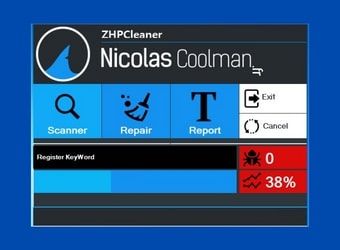How to Convert Your PDF?
How to convert your PDF format is a secure file transfer format. Can you convert your PDF files to other file formats? How to convert your PDF is one of the most used file extensions globally. From mails to scientific research, documents to all other projects, everything in PDF format. So, the PDF file type is one of the most widely used file extensions globally. Today we will show you how to convert PDF.
So how do you convert your file into a PDF to send any project, text, or images you create in the most organized and secure way? While there are many ways to do this, we’ll tell you the easiest way how to convert your file to or convert yours to a different file type.
The most accessible place to convert PDF is, of course, the internet. The most famous PDF converters on the Internet are Zamzar.com and PDF.to. On these sites, you can make any file and vice versa.
How to use Zamzar.com?
To convert your file to PDF via Zamzar.com or vice versa, you need to follow these steps:
- Select the file you want to convert from ‘Add Files’ or drag-and-drop.
- The file format you want to convert your file.
- Select ‘Convert Now.
- How to use PDF.to?
How to convert your PDF to, another method, follow these steps:
- Enter PDF.to.
- Select the file you want to convert or drag-and-drop by clicking ‘Click here.’
- Your file will be converted to PDF when uploaded to the site. You can download your PDF file by clicking the download link after the process.
- Let us not forget the difference between the two methods: If you deal with files larger than 2 GB, you should select PDF.to. Because on Zamzar.com, you must be a premium user to convert to files larger than 2 GB.
We recommend that you read our previous The Most Popular Chrome Extensions article.