In today’s digital world, we have access to a vast amount of streaming video content. From popular platforms like Netflix and YouTube to niche streaming services, there’s something for everyone. But what if you want to download your favorite streaming videos to watch offline? That’s where a download manager comes in.
A download manager is a software application that helps you download files from the internet more efficiently. It can split files into multiple parts, download them simultaneously, and resume interrupted downloads. Download managers can also be used to download streaming videos, even from websites that don’t have a built-in download option.
If you’re looking for the best download manager for streaming video in 2023, look no further. In this blog post, we’ll review the top five download managers and compare their features. We’ll also provide tips on how to choose the best download manager for your needs.
Factors to Consider When Choosing a Download Manager for Streaming Video
Here are some factors to consider when choosing a download manager for streaming video:
- Compatibility: Make sure to choose a download manager that is compatible with your operating system and the websites you want to download from.
- Features: Some download managers offer more features than others, such as the ability to convert videos to different formats, schedule downloads, and resume interrupted downloads. Consider which features are important to you and choose a download manager that has them.
- Ease of use: Some download managers are easier to use than others. If you’re not a tech-savvy user, choose a download manager that has a user-friendly interface.
- Price: Download managers can be free or paid. Free download managers typically have fewer features than paid download managers. Consider your budget and choose a download manager that fits your needs.
Top 5 Download Managers for Streaming Video in 2023
Here is a review of the top five download managers for streaming video in 2023:
1. Internet Download Manager (IDM)
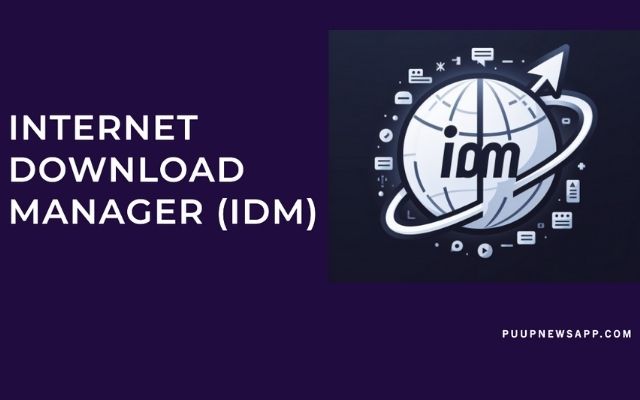
IDM is one of the most popular download managers available. It is compatible with Windows and Mac operating systems and can download streaming videos from a variety of websites, including YouTube, Vimeo, and DailyMotion. IDM is known for its fast download speeds and its ability to resume interrupted downloads. It also has a number of other features, such as the ability to convert videos to different formats, schedule downloads, and download multiple files simultaneously.
Related Content: Internet download manager for Chrome
2. Xtreme Download Manager (XDM)
XDM is another popular download manager for streaming video. It is compatible with Windows, macOS, and Linux operating systems and can download streaming videos from a variety of websites, including YouTube, Vimeo, and DailyMotion. XDM is known for its user-friendly interface and its ability to download videos at high speeds. It also has a number of other features, such as the ability to convert videos to different formats, schedule downloads, and download multiple files simultaneously.
3. JDownloader
JDownloader is a free download manager that is compatible with Windows, macOS, and Linux operating systems. It can download streaming videos from a variety of websites, including YouTube, Vimeo, and DailyMotion. JDownloader is known for its ability to download multiple files simultaneously and its ability to resume interrupted downloads. It also has a number of other features, such as the ability to extract links from websites and to automatically download new videos from subscribed channels.
4. Ninja Download Manager
Ninja Download Manager is a free download manager that is compatible with Windows operating systems. It can download streaming videos from a variety of websites, including YouTube, Vimeo, and DailyMotion. Ninja Download Manager is known for its fast download speeds and its ability to resume interrupted downloads. It also has a number of other features, such as the ability to convert videos to different formats and to download multiple files simultaneously.
5. Free Download Manager (FDM)
FDM is a free download manager that is compatible with Windows and macOS operating systems. It can download streaming videos from a variety of websites, including YouTube, Vimeo, and DailyMotion. FDM is known for its fast download speeds and its ability to resume interrupted downloads. It also has a number of other features, such as the ability to convert videos to different formats and to download multiple files simultaneously.
Tips for Choosing the Best Download Manager for Your Needs
- Choose a download manager that is easy to use. If you’re not a tech-savvy user, choose a download manager that has a user-friendly interface.
- Consider your budget. Download managers can be free or paid. Free download managers typically have fewer features than paid download managers. Consider your budget and choose a download manager that fits your needs.
How to Use a Download Manager to Download Streaming Videos
Once you have chosen a download manager, you can start using it to download streaming videos. Here are the steps involved:
- Open the download manager and go to the “Add New Download” or “Download” section.
- Enter the URL of the streaming video you want to download.
- Choose the download location and click the “Download” button.
- The download manager will start downloading the video. You can monitor the progress of the download in the download manager window.
Once the download is complete, you can open the video in your favorite video player and watch it offline.
Related Content: Fast Access to Internet Download Manager
Tips for Downloading Streaming Videos
Here are some tips for downloading streaming videos:
- Make sure you have a fast internet connection. The download speed of the video will depend on your internet connection speed.
- Download videos during off-peak hours. If you download videos during peak hours, the download speed may be slower due to increased traffic on the internet.
- Use a download manager that supports multiple connections. This will allow you to download videos at faster speeds.
- Pause and resume downloads as needed. If you need to pause a download for any reason, you can resume it later.
- Download videos in different formats. This will allow you to watch the videos on different devices.
FAQ : Best Download Manager for Streaming Video
What is the best download manager for streaming video in 2023?
The best download manager for streaming video in 2023 depends on your individual needs and preferences. However, some of the most popular and highly rated download managers include:
. Internet Download Manager (IDM)
. Xtreme Download Manager (XDM)
. JDownloader
. Ninja Download Manager
. Free Download Manager (FDM)
These download managers offer a variety of features, such as the ability to download multiple files simultaneously, resume interrupted downloads, and convert videos to different formats. They are also compatible with a wide range of websites, including popular streaming platforms like YouTube, Netflix, and Amazon Prime Video.
What are the benefits of using a download manager for streaming video?
There are several benefits to using a download manager for streaming video, including:
. Faster download speeds: Download managers can split files into multiple parts and download them simultaneously, which can significantly increase download speeds.
. Resumable downloads: If a download is interrupted due to a poor internet connection or power outage, download managers can resume the download from where it left off.
. Video conversion: Some download managers allow you to convert videos to different formats, such as MP4, AVI, and MKV. This can be useful if you want to play the videos on devices that do not support the original format.
.Download scheduling: Some download managers allow you to schedule downloads for a later time. This can be useful if you want to download videos when you are asleep or when you know you will have a fast internet connection.
How do I use a download manager to download streaming videos?
To use a download manager to download streaming videos, follow these steps:
1. Open the download manager and go to the "Add New Download" or "Download" section.
2. Enter the URL of the streaming video you want to download.
3. Choose the download location and click the "Download" button.
4. The download manager will start downloading the video. You can monitor the progress of the download in the download manager window.
5. Once the download is complete, you can open the video in your favorite video player and watch it offline.
What are some tips for downloading streaming videos?
Here are some tips for downloading streaming videos:
. Make sure you have a fast internet connection. The download speed of the video will depend on your internet connection speed.
. Download videos during off-peak hours. If you download videos during peak hours, the download speed may be slower due to increased traffic on the internet.
. Use a download manager that supports multiple connections. This will allow you to download videos at faster speeds.
. Pause and resume downloads as needed. If you need to pause a download for any reason, you can resume it later.
. Download videos in different formats. This will allow you to watch the videos on different devices.
Is it legal to download streaming videos?
Downloading streaming videos without permission from the copyright holder is illegal in most countries. However, there are some exceptions to this rule, such as downloading videos for personal, non-commercial use. It is important to check the copyright laws in your country before downloading any streaming videos.
What are some alternatives to using a download manager?
If you do not want to use a download manager, there are a few alternatives available:
. Use a video downloader extension for your browser. Video downloader extensions allow you to download videos from any website with a single click.
. Use a screen recorder to record the video. Screen recorders allow you to record anything that is happening on your screen, including streaming videos.
. Use a cloud storage service to download the video. Cloud storage services like Google Drive and Dropbox allow you to store and access files from anywhere with an internet connection.
What are some of the best video downloader extensions for browsers?
Here are some of the best video downloader extensions for browsers:
. Video DownloadHelper (Firefox, Chrome, Opera)
. SaveFrom.net Helper (Firefox, Chrome, Opera)
. Easy Video Downloader (Firefox, Chrome)
. Fastest Video Downloader (Chrome)
. Ant Video Downloader (Firefox, Chrome)
What are some of the best screen recorders for recording streaming videos?
Here are some of the best screen recorders for recording streaming videos:
. OBS Studio (Windows, macOS, Linux)
. ScreenRec
Conclusion
Download managers are a great way to download streaming videos to watch offline. They can help you save time and bandwidth, and they can also allow you to watch videos on devices that don’t have an internet connection.
When choosing a download manager, consider the factors mentioned above, such as compatibility, features, ease of use, and price. Once you have chosen a download manager, you can start using it to download streaming videos by following the steps mentioned above.
Additional Information
In addition to the top five download managers listed above, there are a number of other download managers available, both free and paid. Some other popular download managers include:
- FreeRapid Downloader
- FlashGet
- DownThemAll
- GetGo Download Manager
- uGet
- Advanced Download Manager
When choosing a download manager, it is important to read reviews and compare features to find the best one for your needs.
Here are some additional tips for downloading streaming videos:
- If you are downloading a video from a website that does not have a built-in download option, you can use a video downloader extension for your browser. Video downloader extensions allow you to download videos from any website with a single click.
- If you are downloading a video from a website that requires a subscription, such as Netflix or Amazon Prime Video, you will need to use a screen recorder to record the video. Screen recorders allow you to record anything that is happening on your screen, including streaming videos.
- If you are downloading a video from a website that uses DRM (digital rights management), you will need to use a DRM removal tool to remove the DRM protection from the video. DRM removal tools allow you to convert DRM-protected videos to a format that can be played on any device.
Please note that downloading copyrighted material without permission is illegal in most countries.
Related Content: How to protect your privacy online










Comments 1