7 Best Windows Apps for Businesses. Windows is an excellent platform for businesses, and with the right apps, you can make your business run smoothly and efficiently. These top Windows apps are easy to use and help you get things done quickly. Whether you are managing your email, chatting with your team, or checking your calendar, these are the best tools for completing your day-to-day tasks.
In the fast-paced world of business, staying ahead of the competition often depends on having the right tools at your disposal. As we step into 2024, the role of technology in streamlining operations, boosting productivity, and enhancing communication has never been more critical.
To help you navigate the ever-evolving landscape of business software, we’ve compiled a comprehensive list of the Best Windows Apps for Businesses in 2024. Whether you’re a small startup or a well-established enterprise, these applications are sure to empower your business endeavors.
7 Best Windows Apps for Businesses
1. Clipboard manager
You might consider using a clipboard manager if you often copy and paste information. These apps make it easy to manage multiple data pieces and may even allow you to sync them across several devices. However, it is essential to find the right one.
The best clipboard managers will not only allow you to store and search for copies of your data, but they should also let you save that information to the cloud for future use. This will make it easier for you to access your information from anywhere and protect it from unauthorized usage.

There are some free and expensive options out there. Before you decide on a solution, do a little ree which is best for your needs. It will help to check out the reviews for each app, as well as its features and pricier alternatives.
The best clipboard manager for Windows will store copied information for you and make it easy to search and sort through them. Many apps will also let you share your data with other users. For instance, ClipAngel is a great clipboard manager for Windows. In addition to providing a slick interface, it lets you clip HTML files in text mode.
2. Lively Wallpaper
Lively Wallpaper is a free, open-source program that allows you to set a dynamic background as your desktop wallpaper. It offers various options and features, allowing you to customize your desktop in a way you can’t with other wallpaper software. Moreover, it supports multiple monitors, animated backgrounds, and other advanced features.
It also supports hardware-accelerated video playback and offers support for several popular formats. Lively even provides a handful of widgets for your desktop. You can also create your animated wallpapers to change your desktop.

The app also comes with a handy quick tour. This lets you see how to install the program and set up your wallpapers. Several wallpapers are included in the installer. There are more than 12 wallpapers for you to choose from. There are wallpapers featuring ripples, computer-generated hills, and other cool animations.
Using live Wallpaper can add some life to your desktop. These wallpapers are animated, requiring much more CPU power than traditional static wallpapers. That’s why ensuring that the program uses hardware-accelerated video codecs is essential.
Aside from making your animated wallpapers, you can even use Lively to turn web pages into desktop wallpapers. For instance, you can use YouTube videos to turn them into live wallpaper.
3. Pomodoro Technique
The Pomodoro Technique is a simple way to increase productivity. It works by breaking big projects into manageable steps. This gives you more time to work and less time to waste.
Aside from the usual benefits, the Pomodoro Technique allows you to set your schedule and breaks. This will enable you to create personalized habits that help you stay productive and healthy.
While using the technique, it’s essential to take regular breaks. These breaks are meant to refresh and recharge your mind. However, they shouldn’t be used as an excuse to check your email, social media, or other distractions.
To use the technique, you first need to set a goal. You can choose a task, measure how long it takes to complete, and decide on a break. After a pause, you can restart your session. There isn’t an optimal time for doing so, but you should give yourself at least five minutes.
If you aren’t already using a timer, you may want to try one. Timer apps help you track how much you’re working, so you can adjust your schedule. Some apps even let you configure your break periods so that you can stay focused. Be Focussed is a Mac, iPhone, and iPad app that uses the Pomodoro technique to keep you focused.
4. OneNote
If you are looking for a way to stay organized, look into using Microsoft OneNote. Designed as a note-taking application, this tool easily keeps track of important information and schedules. This app also offers advanced features, such as inking and AI-powered dictation.
In addition to its versatility, OneNote is ideal for distributing information, especially in the workplace. It allows you to collaborate with others by sharing notes and notebooks. Depending on your organization’s needs, you may be able to set permissions and allow certain colleagues to access and edit your messages.
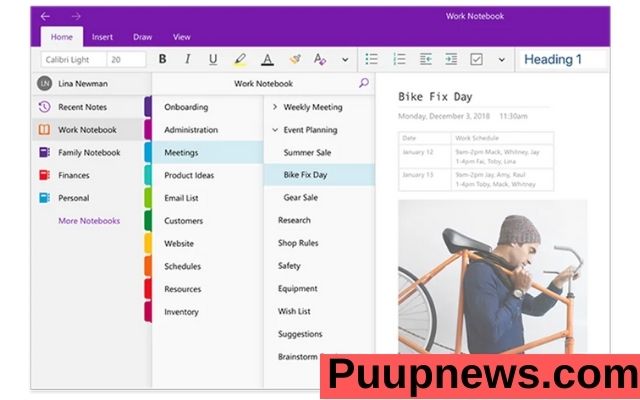
While OneNote is a great tool, there is a learning curve. However, with a free plan, it is easy to get started. You can take notes, create checklists and even record your voice. And you can access your messages from anywhere you have a Microsoft account.
Microsoft offers OneNote as part of its Office 365 plan. The plan includes access to Word, Excel, and PowerPoint. Also, it comes with OneDrive, which gives users shared cloud storage. Using OneDrive, you can access your documents from a desktop, tablet, or smartphone.
For a more interactive note-taking experience, you can download a web version of OneNote. These are lightweight and feature a single-line ribbon interface.
5. Slack
Slack is one of the most widely used messaging applications in the business world. It offers a clean and intuitive interface that simplifies sending and receiving messages. This slick app lets you chat with your team members and collaborate on documents. You can even share video clips and audio files. And you can set up private channels for your use.
Slack’s desktop app for Windows is available for download from the Microsoft Store. It features Live Tiles, which show you recent messages in the Start Menu. The new desktop app also launches 33% faster and uses up to 50% less memory than its predecessor.
You can customize your notification settings to match your preferences. For instance, you can choose to receive an alert if someone shares a specific keyword. With the desktop app, you can mute notifications except those with particular keywords.
You can also add your apps to Slack. These include other popular business applications such as Salesforce, Pipedrive, and Typeform. There is also a Slack desktop web browser, which makes it easy to access the software from anywhere. You can easily communicate with colleagues and clients on the road or at home.
6. Google Drive
Google Drive is a cloud-based storage solution allowing users to store and share files online. It is available on desktops, mobile devices, and web browsers. There are a variety of features and add-ons that can help you utilize the service.
For example, the “Quick Access” feature allows you to predict your needs based on your daily Drive activity. Another feature that will likely interest you is “Offline Mode,” which allows you to edit Google Sheets and Slides without an internet connection. The service is currently available on Android and iOS.
Another cool feature is converting Microsoft Word files to Google Doc format. This is handy for sharing your files with colleagues. Users can also digitally sign their documents. The company confirms that you retain ownership of your intellectual property when you upload your files. In addition, you can encrypt your data with either AES 256 or AES 128 before it leaves your device.
Google Drive is free to use. But you will need a Google account to access it. Your account will be automatically renewed at the end of the month unless you cancel it.
7. Opera Web Browser
If you’re looking for a Windows app for businesses, you’ll want to consider Opera Web Browser. This browser is fast, stable, and secure, offering useful features for many people. It’s available as a desktop, mobile, and tablet version and can be used on Mac OS X 10.7 Lion or later. Several operating systems support Opera, including iOS, Android, and Windows.
It’s free to download. The browser comes with a few pre-installed themes. Users can also customize their own. It’s easy to use. You can quickly open a new tab by holding the right mouse button. You can also navigate websites by dragging left or right.
In addition, Opera has a feature called My Flow, which lets you switch between your music streaming apps. Another feature is the Speed Dial. Like a bookmark, it’s filled with popular websites. Other browsers, such as Chrome, use third-party extensions, but Opera aims to offer users everything they need. To do this, the company has developed a novel way to sync data between devices.
One of the browser’s most significant advantages is its ad blocker. It can filter out ads, and you can enable or disable the feature from the Settings menu.
8. QuickBooks
Keeping track of finances is a critical aspect of running a successful business. QuickBooks is an accounting software that simplifies this process. It helps you manage expenses, create invoices, and track cash flow. Plus, its robust reporting features give you insights into your financial health, making it a must-have for businesses of all sizes.
In 2024, businesses must harness the power of technology to remain competitive and efficient. These Windows apps offer a diverse range of functionalities, from communication and project management to finance and design. Whether you’re a startup looking to streamline your operations or an established enterprise aiming to stay at the forefront of innovation, incorporating these apps into your workflow can make a significant difference in your success. Stay ahead of the curve with the Best Windows Apps for Businesses in 2024!
Do we recommend that you read our previous YouTube History article?









